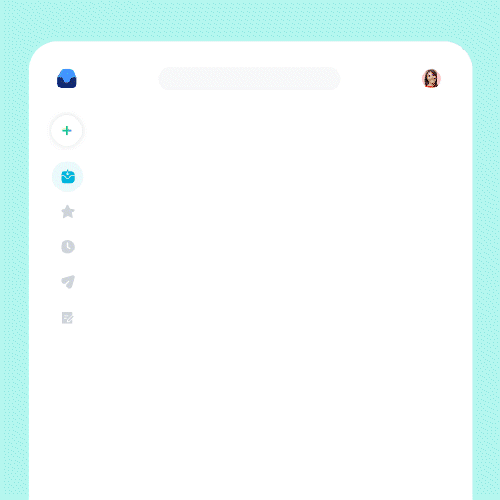In today’s fast-paced digital world, email remains a vital communication tool. To enhance the user experience and bring interactivity to emails, Google introduced AMP (Accelerated Mobile Pages) for email. In this article, we will explore the requirements, best practices for implementing AMP in emails and how to create an AMP campaign in Mailercloud.
Table of Contents
Introduction to AMP for Email
AMP for Email is an open-source framework that allows developers to create dynamic and interactive email experiences. It brings the power of the web into the inbox, enabling users to perform actions directly within the email without leaving their mailbox.It allows users to perform actions within the email, such as filling out forms or making reservations, without leaving the email client. Overall, it enhances email engagement by offering real-time information and interactive features directly within the email.
Understanding AMP Email Components
AMP for Email offers various components that can be used to enhance email content. These components include forms, lists, images, and more. By using these components, email marketers can create engaging and personalized experiences for their subscribers.
Implementing AMP for Email Marketing
To send AMP emails, you need to ensure that the following requirements are met:
- Use an Email Service Provider (ESP) that support amp for email. Not all ESPs support this feature, so make sure to check if your ESP is compatible.
- Create an HTML email template that includes the necessary AMP components. AMP components are specific HTML tags that enable interactive features in the email. You can find a list of supported AMP components in the official AMP documentation.
- Host the email template on a server that supports HTTPS. AMP emails require a secure connection, so you need to use a server with an SSL certificate.
- Include a plain-text fallback version of your email. This ensures that recipients who cannot view or interact with the AMP version can still read content of the email.
- Test your AMP email thoroughly before sending it. Make sure all interactive features work correctly and that the email renders properly on different clients and devices.
Security Requirements and Restrictions
As with any technology, there are security measures and restrictions when it comes to AMP for Email.
- TLS Encryption: All communication between the sender and recipient must be encrypted using Transport Layer Security (TLS) to ensure data privacy and integrity.
- Sender Authentication: Senders must authenticate their emails using SPF (Sender Policy Framework), DKIM (DomainKeys Identified Mail), and DMARC (Domain-based Message Authentication, Reporting, and Conformance) to verify the authenticity of the sender’s domain.
- Content Restrictions: AMP emails have certain content restrictions to prevent malicious activities. For example, executable code, forms, and JavaScript are not allowed in AMP emails to mitigate security risks.
- Sandbox Environment: To ensure security, AMP emails are rendered in a sandboxed environment that limits JavaScript execution and restricts access to sensitive user information.
- Cross-Origin Restrictions: AMP emails enforce strict cross-origin restrictions to prevent unauthorized access to data or resources from different domains.
- Third-Party Integration: When using third-party services or APIs within AMP emails, it is important to ensure they meet the necessary security requirements.
- Compliance with Policies: AMP emails must comply with the policies and guidelines set by email services to ensure a safe and secure user experience.
How to create an AMP campaign in Mailercloud?
Mailercloud provides seamless support for AMP (Accelerated Mobile Pages) email, taking your email campaign to new heights. With AMP email, you can create interactive, dynamic, and engaging email experiences that captivate your recipients.
To begin harnessing the power of AMP email, the first step is to create an AMP template. An AMP template allows you to leverage the capabilities of AMP HTML, enabling you to include interactive components, real-time updates, and personalized content within your emails.
Below are the steps you need to follow:
- Navigate to the “Choose Template” section in your Mailercloud dashboard.
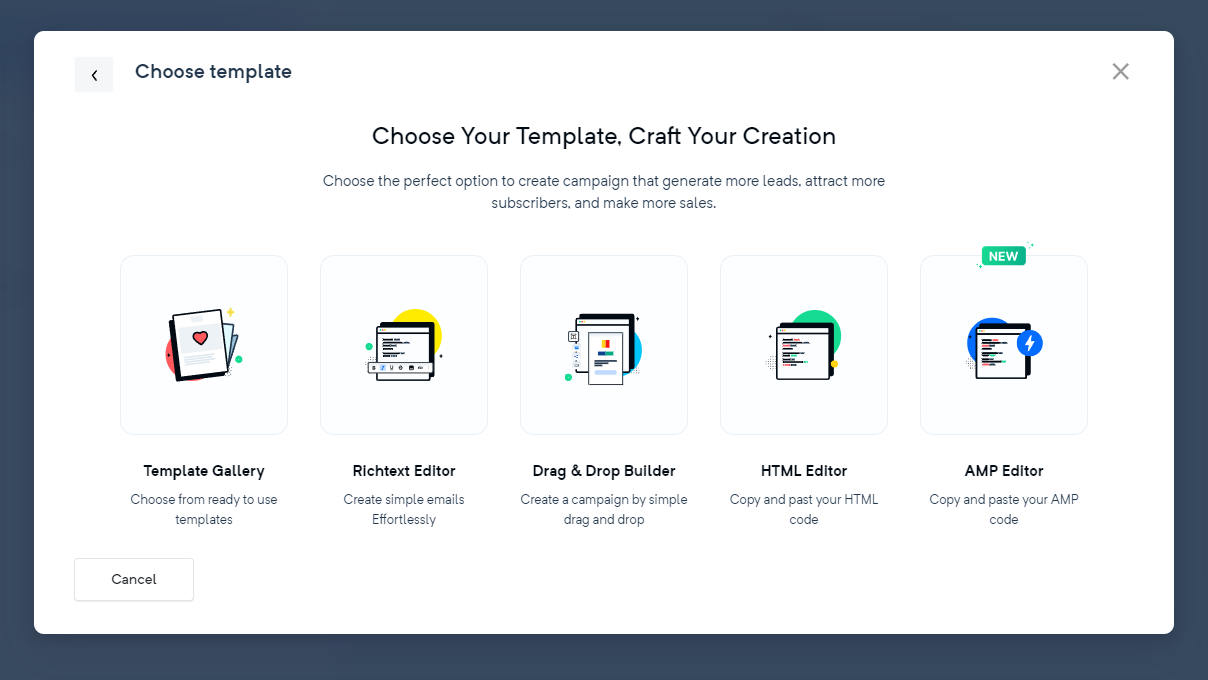
- Here, you will see an option to choose the AMP editor. Select this if you wish to upload an AMP email template.
- Now, you can add your versions in the respective sections:
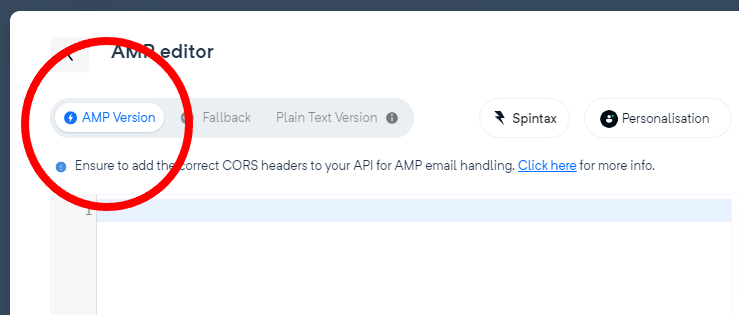
- AMP version: Paste your valid AMP content here.
- HTML fallback version: Paste your HTML content here. This version will be used in email clients that do not support AMP.
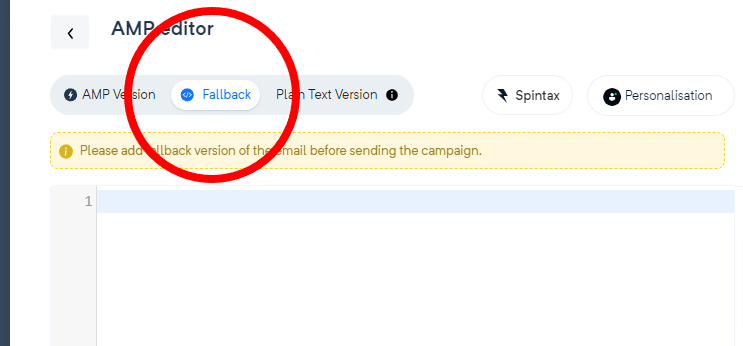
- Plain text version: Provide a plain text version of your email content here.
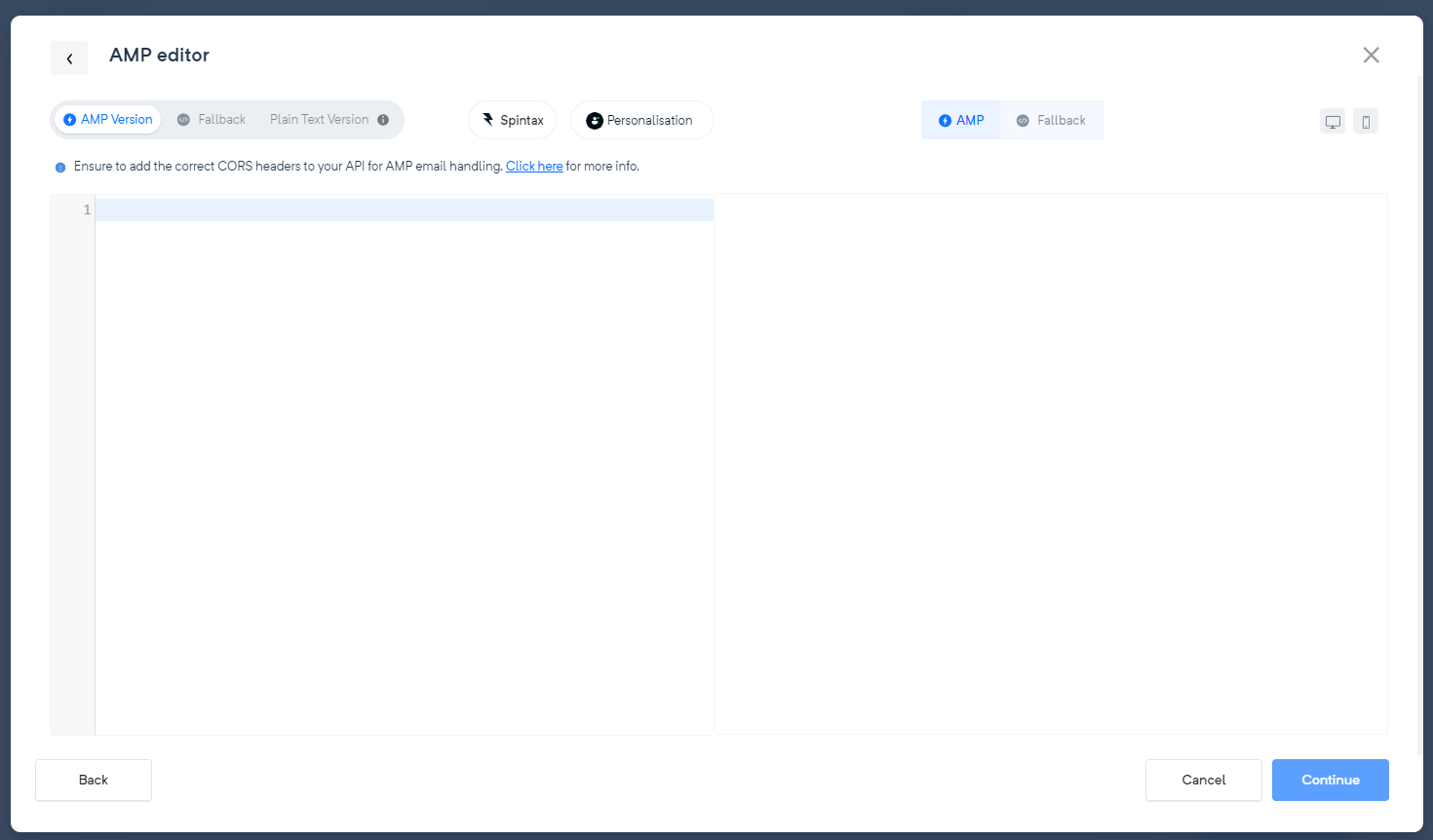
Remember, if the AMP content is not valid, a validation error will appear in the editor.
- The editor is enabled for all types of campaigns (normal, A/B, autoresponder and automation). Choose the type of campaign and proceed to the next steps as prompted.
You’re all set! Your HTML or AMP email template is now uploaded and ready for use in your chosen campaign.
HTML Fall Back of the AMP Email
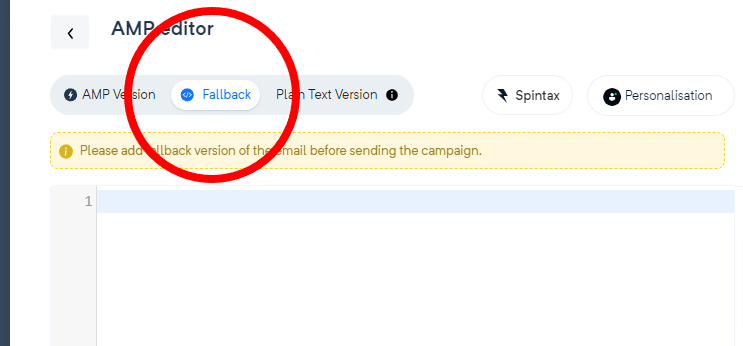
When creating AMP email content in MailerCloud, it’s essential to also provide an HTML fallback version. This ensures that your emails will still appear perfectly even if the AMP emails fail to render for some of your contacts.
Why Might AMP Fail to Render?
AMP emails may not render correctly in certain situations. This can be due to a variety of reasons:
- Sender Domain Not Approved: If your sender domain hasn’t been approved for AMP emails by providers like Google or Yahoo, your content might not display as intended.
- Unsupported Email Client: The client that your contacts are using might not support AMP emails. For instance, if they’re using a native email browser like Outlook, Superhuman, Thunderbird, or Samsung email, AMP emails might not render properly.
- Outdated or Unsupported Browser: If your contacts’ browser is outdated or they’re using a browser that doesn’t support AMP, like Microsoft Edge, content might not display correctly.
- Disabled Dynamic Emails: If your contacts have disabled dynamic emails in their email settings, they won’t be able to view content. They would need to enable it again from their settings to receive AMP emails.
Using AMP for Email: Best Practices
To make the most of AMP for Email, it’s essential to follow best practices. This section will provide tips and guidelines on how to create effective and engaging AMP emails that captivate your audience.
- Use a responsive design: Ensure that your AMP emails are optimized for different screen sizes and devices. Avoid overloading your email with too much content or functionality.
- Test across email clients: Test your AMP emails across different clients to ensure compatibility and consistent rendering.
- Follow AMP guidelines: Familiarize yourself with the official AMP for Email documentation and guidelines.
- Use interactive components wisely: Incorporate interactive components, such as forms or carousels, judiciously without overwhelming the email.
- Optimize for performance: Compress images, leverage caching, and minimize code to optimize the performance of your AMP emails.
- Provide fallback options: Include fallback content for clients that do not support AMP, ensuring that recipients can still access the main content.
- Keep security in mind: Be cautious when using external resources and ensure that any user inputs are properly validated to prevent security vulnerabilities.
- Monitor analytics: Track user engagement and conversion rates to measure the effectiveness of your AMP emails and make data-driven improvements.
Conclusion
To summarize, AMP for Email enables email marketers to create dynamic personalized content and interactive experiences within emails. By implementing AMP, you can revolutionize your email marketing campaigns and provide a seamless user experience.
Remember:
- Ensure your email service provider supports AMP.
- Follow security measures and restrictions.
- Test your AMP emails across different email clients.
- Familiarize yourself with best practices for using AMP in emails.
With AMP for Email, the future of email is brighter than ever before. Start exploring its potential today!